

-BEHIND THE SCENES -
The Development of On Ice
Meet the Characters!
Lola
Tony
Lola, this is the woman who's been in a coma for 63 years and in this photo, she actually has hair since this was taken before the coma incident - we made her bald in the animation or did KLA-RA shave her head out of impulse to make her less attractive to Tony we don’t know.
Next, we have Tony (or as we affectionately call him: “The Husband” since none of us can remember his name). Tony is Lola’s husband but often enjoys the company of his built robot a little more. Tony's the leading contender as to who placed her in her coma. Creepy. He dislikes dust so he leaves the caring to KLA-RA.
Kla-Ra
KLA-RA is our resident robotic nurse tasked with keeping Lola alive and well, though it seems she views “well” to be relatively subjective and prefers just to focus on the alive part. This may or may not be due to the obsessive attachment she has developed to her maker, Tony, and her distaste for Lola over all these years. Being stuck down in the basement taking care of a useless human has really done wonders for the deterioration of her programming. As you may be able to gather from the photograph of KLA-RA and Tony - Yes it is true, KLA-RA does secretly wish she was the only woman in Tony’s life - she’s possessive like that.


Some nightmare material, you're welcome ;)
Tony and Lola on their 10th Anniversary

Tony and Kla-ra on stroll through the park
Bringing Kla-Ra to Life

The Design process
As with every 3D character, it starts 2D, which for a 3D artist, was quite the challenge developing an effective character design. But to up the difficulty, the script calls for Kla-ra to transform from having a wheel which can fold up to reveal two legs. So I was also forced to become an engineer.
Here we have some of the preliminary sketches I completed. Kla-ra's early concepts were heavily inspired from films like Chappie (2015) and Finch (2021), but through some refinement we came across the styles we liked and began 3D development of our character.


First Full Character Concept
A collection of Varied Concepts
The Final Character Turnaround
3D modelling
3D Modelling was the beginning of Production. Kla-ra was the first of our many assets to begin being modelled.
Building Kla-ra part by part took 3 full weeks to complete. The Maya file had been setup so that every angle had the Design sheet behind it to ensure the Model was as true to the paper concept as possible.
Building Kla-ra was constantly engaging as every mesh had to be modelled keeping mind that it would be moving within another, and when transforming, pieces would have to slot together so there are countless duplicated meshes in this scene to ensure every pieces fits in place in both versions.



Retopology
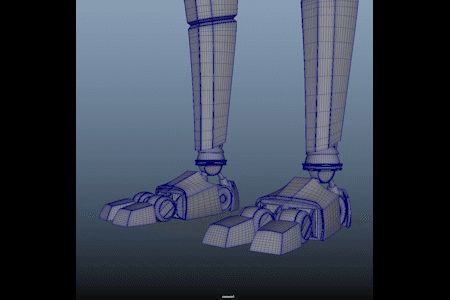
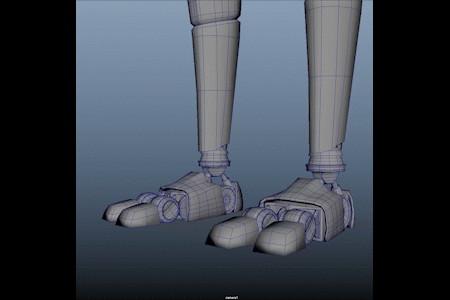
Unfortunately, the modelling process used creates a very high polygon model, but due to our output engine being real-time, the model is too dense to be able to be used. So we had to minimise the Polycount.
Using Quad Draw and some other mesh reducing, the model was reduced from 955 thousand polygons to 43 thousand.
The high-poly mesh was still used to bake normal maps in Substance Painter
Rigging
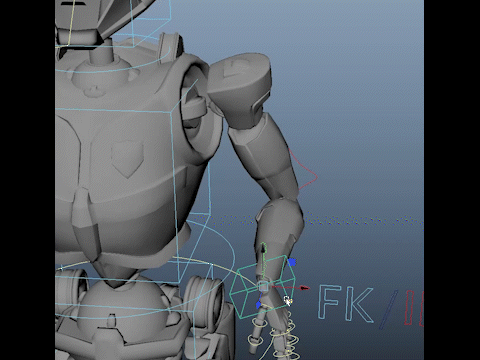
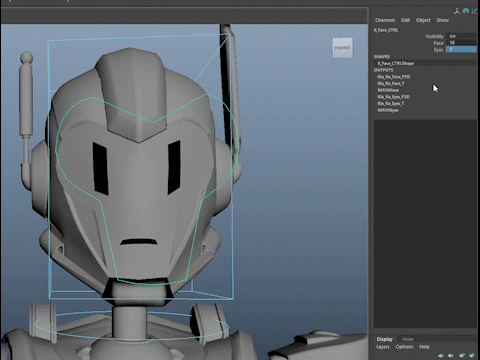
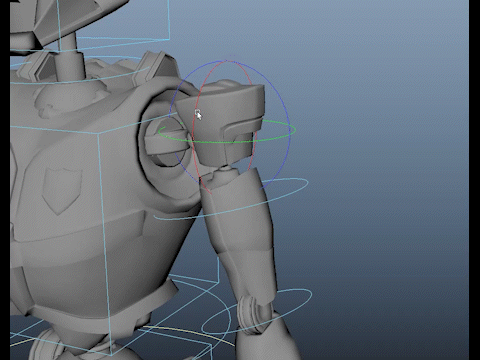
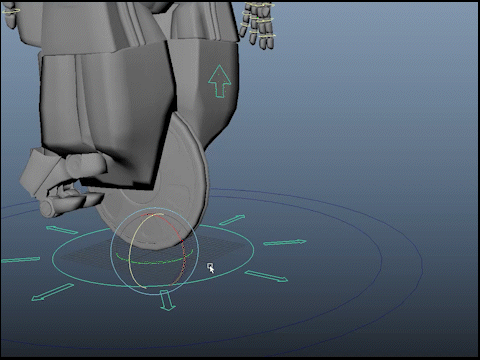
Kla-Ra has a few details that make the rig quite difficult but thanks to the talent of our Lead Character Rigger Rachael, we were able to make all of these details a reality.
Kla-ra has a digital face in which we needed to be able to animate the expressions which could be exported into Unreal. Rachael created a way where by animating the moving the UV Map in Maya, it rotated a hidden joint which Unreal could read the values of and animate the texture accordingly.
Additionally, Kla-ra has an arm design in which each piece in the collarbone/shoulder only rotates on one Axis each, and so the rig was developed with multiple bones and locked rotations so that we can have it animate accurately.
And Amazingly, with the help of Jeff Wenz, the arms were able to switch to IK as well. Jeff wrote mel script to tell the IK bone chain to calculate how each the piece would move for that pose, which was a luxury that massively improved ease of animation.
And finally, for our wheel version of Kla-ra, Rachael added the feature that the wheel automatically rotated when translated once again, easing the animation process.
Creating the Basement
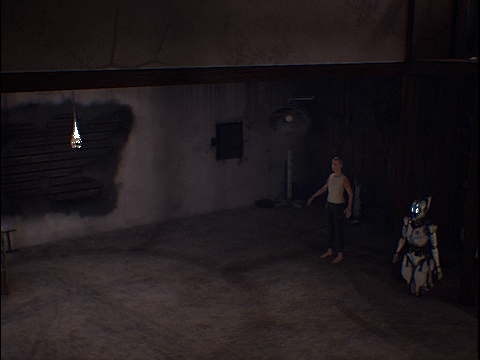
Modelling the Key Landmarks
The environment is an incredibly key part of this story, with the entire animation taking place in this one room, it had to be treated with the utmost care and attention.
Alicia finetuned this environment until it became the final product we see in On Ice. It began with a model developed in Maya including any key models that Characters interact with. This scene is the basis where all of Kla-ra's performances were animated.

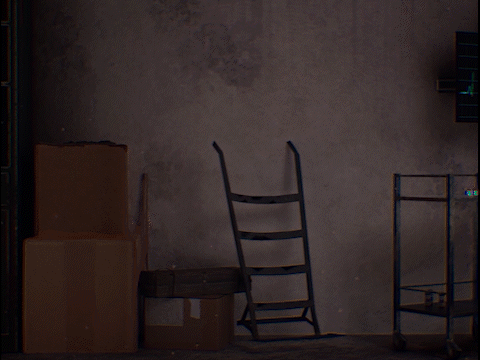
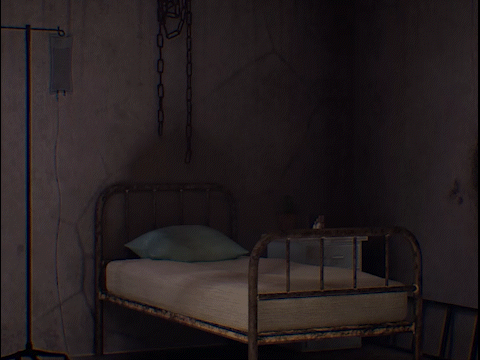
Now to make the environment feel real, the Maya scene shown above was textured entirely in substance painter.
Combined with some additional modelled assets by the team, looping computer screen animations made my Kelly Novinda, and Quixel Bridge, we filled the basement with a variety of realistic assets to give it a home-like messiness mixed with a grungy horror discomfort.
Texturing and
Set Dressing
Preproduction
Recording the Script

Early in the Production we set up a day to record the entire script with our 3 voice actors, Michaela, Phoebe and John.
Unfortunately we didn't have access to proper sound booths so Jeff, our Recording Technician, created some portable/makeshift booths out of pvc pipe, foam and blankets.
The dialogue was then all recording in one file but separated on channels so that we could split the tracks afterwards. Have a listen to what it was like in the booths!
Dialogue
Readthrough
John becoming old
Pizza Time
Microwave
Conversation



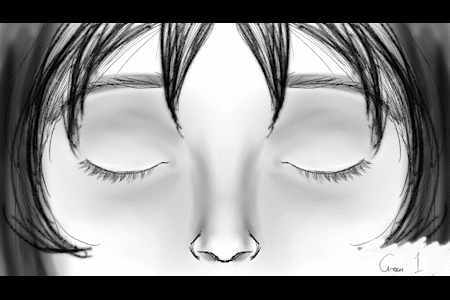
Storyboards

Here's a look at some of our Pre-production storyboards that Delie led the development of.
These guided our scope by keeping our control for how much we knew we need to animate, and very quickly we began developing an animatic
Animatic
The following step was to turn this into a timed animatic which was used for our Audience test! Another huge thank you to anyone who watched our prototype and filled out the questionnaire!
(36 secs)
(33 secs)
(14 secs)
(23 secs)
Using Metahuman Creator
Due to our output engine being Unreal, we were able to utilise prebuilt, professional quality, game-optimised character rigs through metahuman Creator
Lola
Creating Lola we mainly focused on trying to make her subtly seem sick/mistreated, Yellow teeth, reddish eyes, tired eye bags, etc. And the shaved head is meant to be symbolic of how Tony and Kla-ra violated her freedom
Tony
Creating tony was all about creating a boring and cold old man. Tony is meant to be heartless and detached and as a bit of fun to demonstrate this, we gave him a sweater with an ugly colour combination.
Transforming Kla-Ra

The interesting part of transforming Kla-ra from one version to the other, while designed to transform, is not rigged to move that way as the hierarchies of mesh changes, so we had to fake it.
The other tricky issue was that Unreal doesn't read animation if it isn't connected to a joint system and so for the different stages of transforming, a unique rig had to be made and animated. And combined with the camera movement and editing, we can hide any impossible movement.

Transformation Rig 1
Transformation Rig 2
Transformation Rig 3
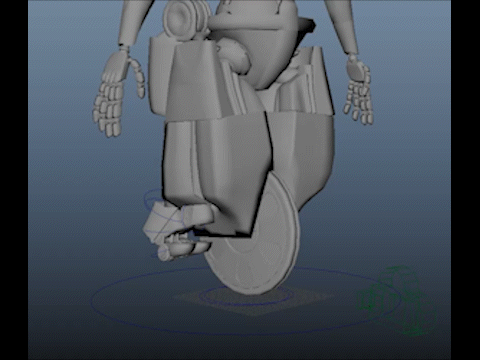

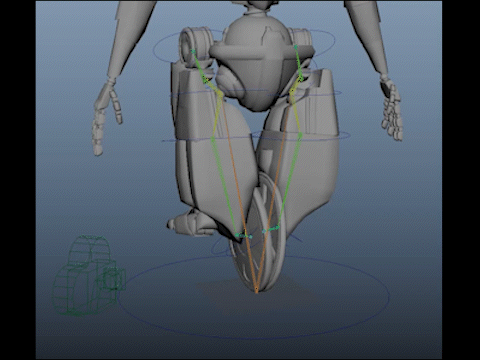


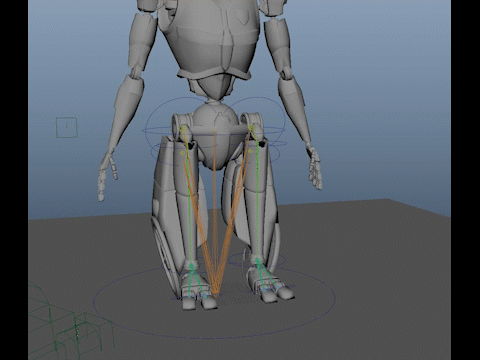
Animation
Testing Metahumans
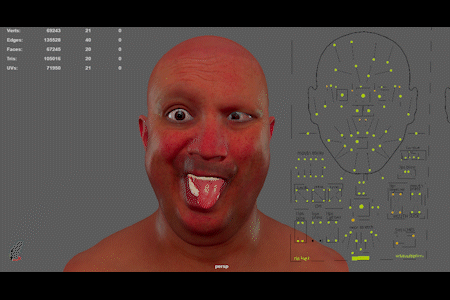

More Nightmare
Fuel :3
Before beginning the project, we tested the animation pipeline of Unreal's Metahumans.
Specifically, we tested importing the Facial Rig into Maya and then exporting that out to do body mechanics in UE
Full Pipeline Proof of Concept
Facial Posing Test
Animation Pipeline
Now that we've confirmed how to import, animate and render metahumans, we could begin animation. Due to metahumans body rigs only being available in Unreal however, we had an interesting pipeline in which Kla-ra was animated in Maya, sometimes with a stand-in rig for Lola, and then facial animation was done in a separate file in maya, and then both were exported into unreal to animate Lola.
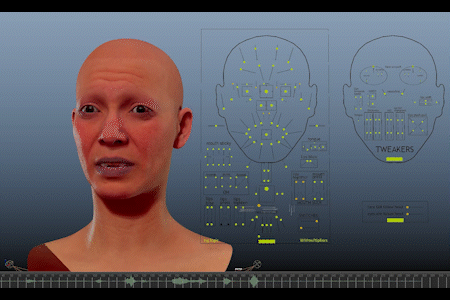
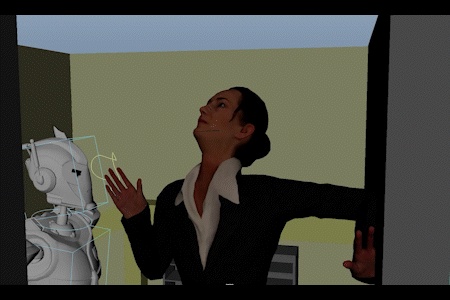
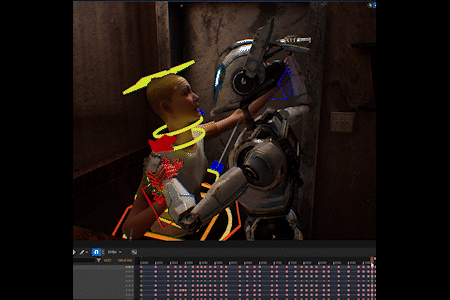
Kla-ra animated in Maya
Lola's Facial Animation
Lola's Body Mechanics
And inspired by Disney's Encanto, we made sure to make the animation look good from the camera's perspective, which creates some absolute gems, such as this masterpiece:

Shot_7D
The Same shot but zoomed out


Primarily though On Ice was made through a lot of hard work mixed with a pinch of shenanigans. It's been incredibly fulfilling to say we've completed a full animated short film and can say we are very proud of what we accomplished.
Thanks for joining us on this Journey and we hope you enjoyed it as much as we enjoyed making it!
Go to the Home Page
